How to install Node on Windows
It’s easy to install Node on Windows, it goes fast and requires only two steps, if you don’t have NodeJs installed before.
If you have Node install already and need to change Node version or updated it, check out this guide How to change Node version on windows.
Install Node
To install Node on Windows you should start by going to the home page of NodeJS and there you select “Recommended For Most Users”, to get the most stable version of Node.
There can be cases where you want the absolute latest version or even an older version of Node.
If you need to install a specific older version of Node, you can Pick an old Node version here.
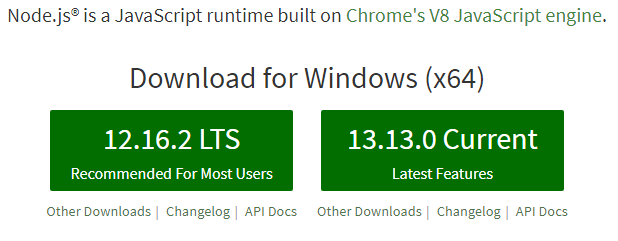
After that the regular web download should start, with a file named “node-vXX.YY.ZZ-x64”.
When the download of NodeJs is complete, open the containing folder and run the msi program.
Wait for the installer program to pop up, follow the instructions until the installer is complete. You can probably go with standard settings.
When the installer is complete, the terminals needs to be restarted so the terminals can find the installed Node.
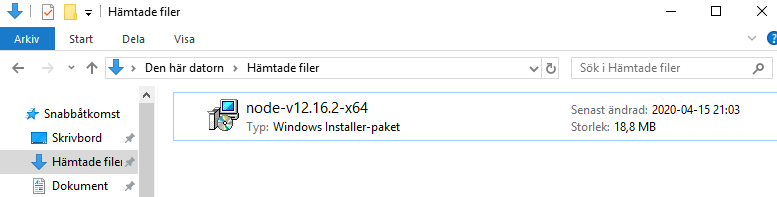
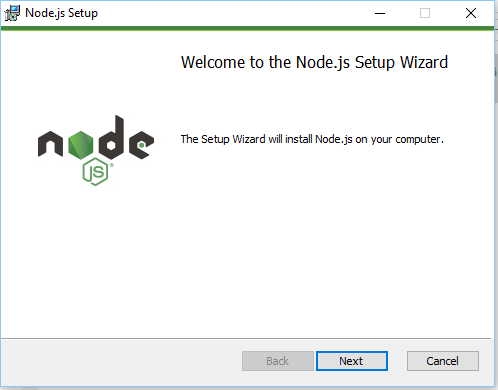
Conclusion
In conclusion, go to Nodes home page, download the version you need, follow the installer, restart the terminals. Simple as that!
Additional info
In the future, if you need a fast way to to change the Node version for any of these reasons. Check out this guide on How to change Node version on windows.
- Installed the wrong Node version.
- Need to downgrade Node because of project dependencies.
- Need to upgrade Node because of project dependencies.
- Testing if your project allows a newer version more stable version of Node.
But if you need to change Node version a lot back and forth checkout “nvm”s Github project https://github.com/coreybutler/nvm-windows. But that can take some time to install on Windows, so it’s not worth it if you don’t change version a lot.




Marvin Thayer
Just wish to say your article is as surprising.
The clarity on your post is just excellent and that i
could think you’re an expert on this subject. Fine along with your permission allow me to take
hold of your feed to stay up to date with imminent post.
Thank you 1,000,000 and please carry on the gratifying work.