Litium Text Option importer/export panel

Link to source code: https://github.com/ericsj11/Litium-TextOption-Importer
Steps to Install and Use (Steps for the Litium Accelerator)
Litium Text Option importer/export is made for the litium accelerator, but should work without the accelerator. But you need to add the files to your specific locations.
- Download ExcelDataReader And EPPlus(Version:4.5.3.3) with NUGET into the project you place TextOptionImportController.cs (Most likley Litium.Accelerator.Mvc)
- Copy all files in the Repo into the project.i. Change namespaces if you need to add them to extension projects.
- Add this key to your appSettings in web.config
<add key="TextOptionExportPath" value="C:\Project\Files\TextOptionExport\" /> - Build the project.
- Create a page in the CMS with the url “Panels/TextOptionImport”. And add describing texts if needed.i. Or change to prefered URL here: https://github.com/ericsj11/Litium-TextOption-Importer/blob/master/Litium.Accelerator.Mvc/Panels/TextOptionImport.cs#L12.
- Check if the new panel is added in the PIM.i. The panel can be placed under different Areas by changing “ProductArea” here: https://github.com/ericsj11/Litium-TextOption-Importer/blob/master/Litium.Accelerator.Mvc/Panels/TextOptionImport.cs#L8.
- You can now use the panel. The files can’t be to large! (Around 2mb, but it should not be a problem for Text Options, and only 2 columns in the Excel.)
- Value is the translation and will be put into the cultures en-US and sv-SE. Dynamic support for language will come.
- Important: The Key and Value has to be on the first row of the Excel and starts with Uppercase!
- Important: The content of the excel file has to look like one of these 2 (Multiple of the same is OK, multiples will be ignored):
| Key | Value |
| Original | Original |
| ThirdParty | Third Party |
| Original | Original |
| Frayed | Well worn |
| Key | en-US | sv-SE |
| Original | Original | Orginal |
| ThirdParty | Third Party | Tredjepart |
| Original | Original | Orginal |
| Frayed | Well worn | Använd |
Checkout the Example Excel for all Languages or the Example Excel for Specific Languages
Link to source code: https://github.com/ericsj11/Litium-TextOption-Importer

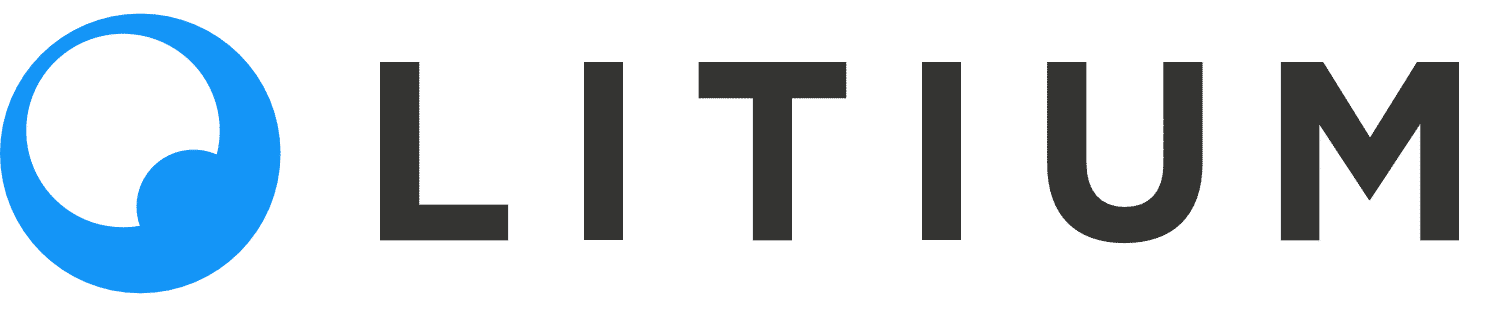


Nice blog
Hi i am kavin, its my first occasion to commenting anywhere, when i read this article i thought i could also make comment
due to this brilliant article.
Impressed here
Admiring the persistence you put into your site and in depth information you offer.
It’s nice to come across a blog every once in a while that isn’t the same old
rehashed information. Fantastic read! I’ve
bookmarked your site and I’m including your RSS feeds to my Google account.